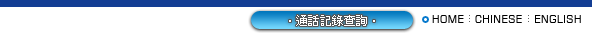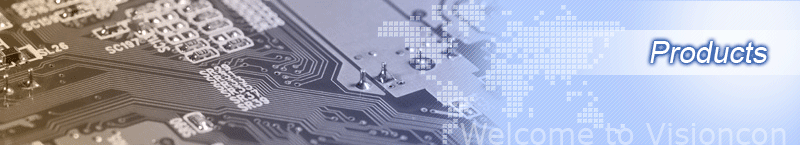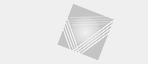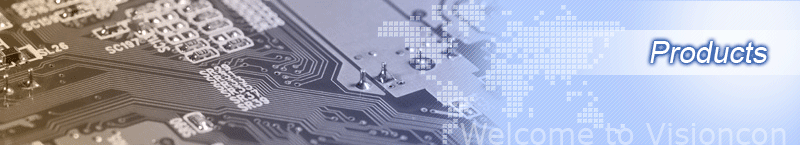| |
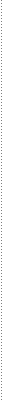 |
|
| |
|
 |
| |
Model:V-DVR4000 |
Download Catalog |
| Products:Digital monitoring system |
| Introduction: |
>>View monitoring system<<
Step1:Input ID(visioncon)and Password(visioncon),and click on 「Submit」 to send.
Step2:Click on「Web Cam List」.
Step3:Click on「VISIONCON」.
Step4:Click on right below「←→」,and input the same ID/Password in the window appearing. |
|
|
| |
|